Überblick
Mit Enwikuna License Manager Pro kannst du deinen Kunden im Kundenkonto die Offlineaktivierung bei Lizenzaktiverung anbieten. Das kann sinnvoll sein, wenn deine Software nicht über eine Internetanbindung verfügt. Grundsätzlich läuft eine Offlineaktivierung wie folgt ab:
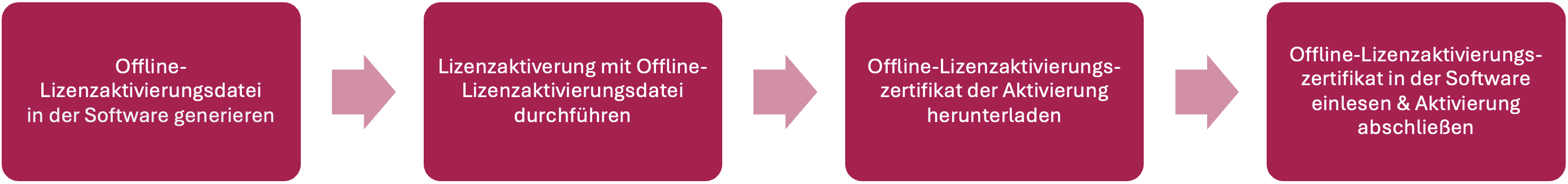
Damit die Offline-Lizenzaktivierung funktioniert, ist es wichtig, dass der Enwikuna License Manager Pro Encryptor eingerichtet ist. Hinweise zur Einrichtung findest du hier. Nachfolgend findest du zwei Codebeispiele in Node.js, welche dir bei deiner Implementierung helfen sollen.
Weitere Informationen zu Node.js findest du hier. Den nachfolgenden Code kannst du bei CodeConvert in eine beliebige andere Programmiersprache konvertieren lassen!
Aktivierungsdatei erstellen
const fs = require('fs');
const crypto = require('crypto');
const {Key, Crypto} = require('defuse-node');
const data = {
'license_key': 'ABCD-EFGH-IJKL-MNOP',
'host': 'E55E52A1-6320-43EE-A8E8-5648C7247716',
'product_uuid': 'F200B966-53EB-4FD3-B548-09F18A11D75C', // Only required if you use the product UUID feature
'activation_timestamp': Math.floor(Date.now() / 1000) // Convert milliseconds to seconds
};
// Convert the data object to a JSON string
const jsonData = JSON.stringify(data);
console.log('JSON data:', jsonData);
// Create an SHA-256 hash object
const sha256Hash = crypto.createHash('sha256');
// Update the hash object with the JSON data
sha256Hash.update(jsonData);
// Get the hexadecimal representation of the hash
const sha256Hex = sha256Hash.digest('hex');
console.log('SHA-256 Hash:', sha256Hex);
// The Enwikuna License Manager Pro Encryptor key (can be found inside your wp-config.php file) never ever make your encryptor key accessible to the customer!
// define( 'ELMP_ENCRYPTOR_KEY', 'def00000849d0ebcff36e52f06c4c39c7b6eb5605f6cd4f5c7c9bd5d72940aa280901c2e090e800a214d60e0cfa6c47a380661599c8f9ba0319482e6b18bed90ef713e82' );
const encryptorKey = Key.loadFromAsciiSafeString('def00000849d0ebcff36e52f06c4c39c7b6eb5605f6cd4f5c7c9bd5d72940aa280901c2e090e800a214d60e0cfa6c47a380661599c8f9ba0319482e6b18bed90ef713e82');
// Encrypt the jsonData with the encryptor key
const encryptedJsonData = Crypto.encrypt(jsonData, encryptorKey);
console.log('Encrypted JSON data:', encryptedJsonData);
// Write the encryptedJsonData to a TXT file
const fileName = 'sample-offline-license-activation.txt';
const divider = '.'; // Choose an appropriate divider
// Append the SHA-256 hash with the divider
const dataToWrite = `${encryptedJsonData}${divider}${sha256Hex}`;
// Write to the file
fs.writeFileSync(fileName, dataToWrite, 'utf8');
console.log(`Encrypted data and SHA-256 hash appended to ${fileName}`);Eine aktuelle Beispieldatei mit dem Namen sample-offline-license-activation.txt findest du im Ordner sample-data innerhalb vom Enwikuna License Manager Pro.
Aktivierungszertifikat verarbeiten
const fs = require('fs');
const crypto = require('crypto');
const {Key, Crypto} = require('defuse-node');
// Set the filename
const filename = 'sample-offline-license-activation.crt';
// Read the content of the file
const fileContent = fs.readFileSync(filename, 'utf8');
// Use regular expressions to extract the certificate content and hash
const match = fileContent.match(/-----BEGIN CERTIFICATE-----\s*([\s\S]*?)\s*\.\s*([\s\S]*?)\s*-----END CERTIFICATE-----/);
if (match && match[1] && match[2]) {
// Extracted certificate content and hash, remove all line breaks
const certificateContent = match[1].replace(/\s/g, '');
const certificateHash = match[2].replace(/\s/g, '');
// Print the results
console.log('Certificate content:', certificateContent);
console.log('Certificate hash:', certificateHash);
// The Enwikuna License Manager Pro Encryptor key (can be found inside your wp-config.php file) never ever make your encryptor key accessible to the customer!
// define( 'ELMP_ENCRYPTOR_KEY', 'def00000849d0ebcff36e52f06c4c39c7b6eb5605f6cd4f5c7c9bd5d72940aa280901c2e090e800a214d60e0cfa6c47a380661599c8f9ba0319482e6b18bed90ef713e82' );
const encryptorKey = Key.loadFromAsciiSafeString('def00000849d0ebcff36e52f06c4c39c7b6eb5605f6cd4f5c7c9bd5d72940aa280901c2e090e800a214d60e0cfa6c47a380661599c8f9ba0319482e6b18bed90ef713e82');
// Decrypt the encrypted jsonData with the encryptor key
const jsonData = Crypto.decrypt(certificateContent, encryptorKey);
console.log('JSON data:', jsonData);
// Create an SHA-256 hash object
const sha256Hash = crypto.createHash('sha256');
// Update the hash object with the JSON data
sha256Hash.update(jsonData);
// Get the hexadecimal representation of the hash
const sha256Hex = sha256Hash.digest('hex');
console.log('SHA-256 Hash:', sha256Hex);
if (sha256Hex !== certificateHash) {
console.error('Invalid certificate hash. The file seems to be corrupt.');
} else {
const data = JSON.parse(jsonData);
console.log('Certificate data:', data);
// Now you can use the data to do your activation job. Maybe you want to validate the license key, the host or the certificate timestamp.
}
} else {
console.error('Invalid certificate file format');
}Eine aktuelle Beispieldatei mit dem Namen sample-offline-license-activation.crt findest du im Ordner sample-data innerhalb vom Enwikuna License Manager Pro.