Overview
With the installation of Enwikuna License Manager & Enwikuna License Manager Pro you have access to shortcodes which you can place anywhere on your website.
WordPress Shortcodes are special code fragments that can be used in posts, pages or widgets to insert dynamic content and activate certain functions. They are written in square brackets [ ] and can display text, images, videos, forms or other user-defined content without the user having to know HTML or PHP. Shortcodes offer an easy way to perform complex functions and make the content of your website more flexible. By using shortcodes, you can extend the functionality of your website and integrate different elements seamlessly, which both improves the user experience and simplifies the administration and maintenance of the website.
License table
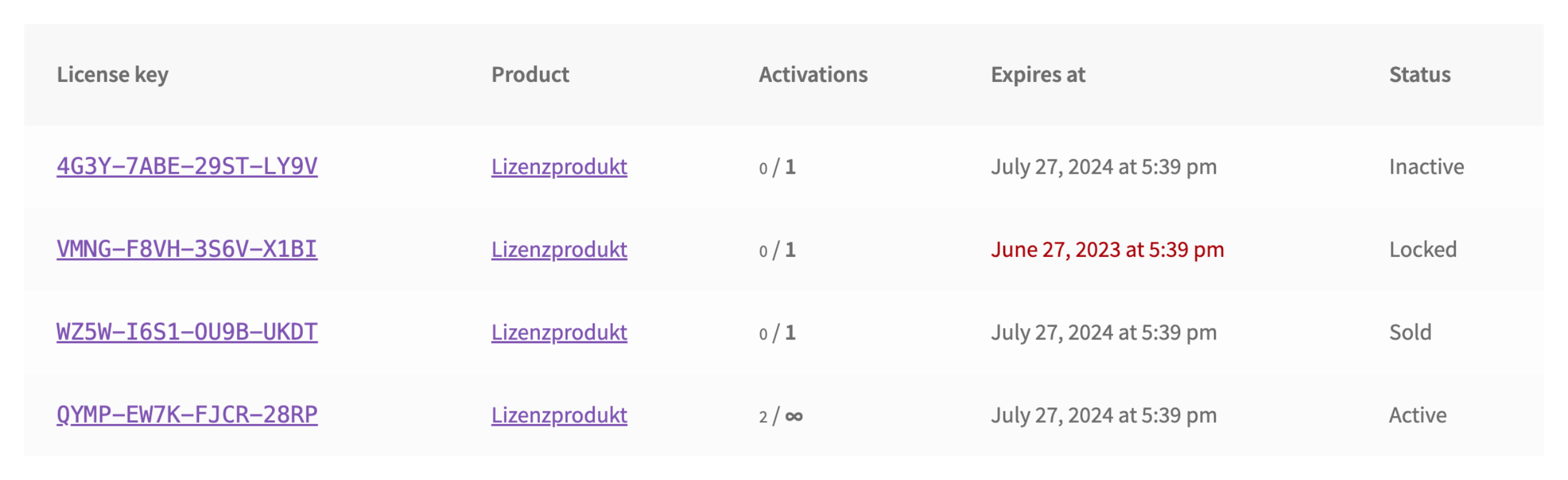
[elm_licenses_table licenses_table_classes="class-1,class-2" exclude_columns="license-key,product,activations,expires-at,status" filter_status="in_stock,trial_approved,sold,delivered,inactive,active,locked" filter_expired="1" filter_product="1860"]Description
This shortcode can be used to display a table of all licenses of the currently logged-in customer. If no customer is logged in, a message is displayed instead, prompting the customer to log in in order to view the table. You also have the option of using attributes and filters to modify the output.
Important: You can delete all attributes and filters from the shortcode, as they are all optional!
Attributes
To make it as easy as possible for you to customize the table, we have added some attributes that can be used to modify the appearance of the table.
| Attribute | Description |
|---|---|
| licenses_table_classes | You can use this attribute to add comma-separated HTML classes to the table. |
| exclude_columns | You can use this attribute to hide columns in the table. |
Filter
You can use the provided filters to control the data output in the table.
| Filter | Description |
|---|---|
| filter_status | With this filter you can define different statuses, separated by comma, which the licenses must have in order to be displayed. |
| filter_expired | You can use this filter to specify that only valid or expired licenses should be displayed (1 or 0). |
| filter_product | With this filter, you can define a comma-separated list of product numbers that the licenses must have in order to be displayed. |
Redeem distributor code (Pro)
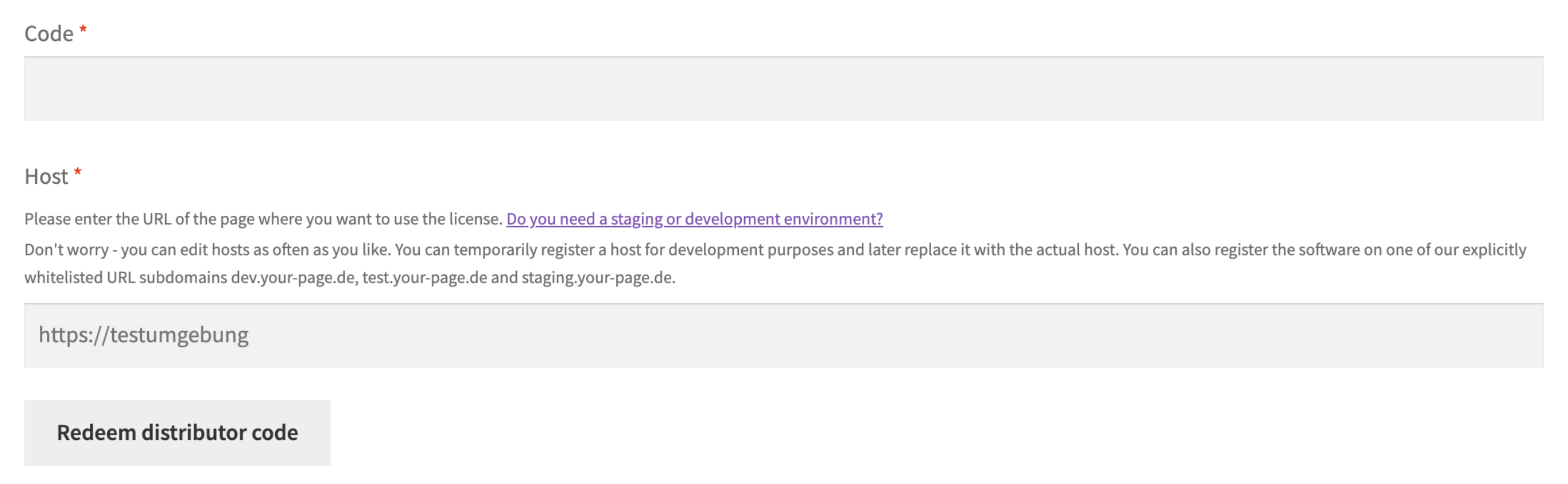
[elmp_redeem_distributor_code redeem_distributor_code_btn_classes="class-1,class-2" redeem_distributor_code_btn_text="Redeem to scream!" redeem_distributor_code_login_text="If you want to win, log in."]Description
This shortcode can be used to display a form that a customer can use to redeem a distributor code. If no customer is logged in, a message is displayed prompting the customer to log in in order to use the form. It is also important that the redemption of distributor codes is activated within the account settings. You also have the option of using attributes to modify the output.
Important: You can delete all attributes from the shortcode, as they are all optional!
Attributes
To make it as easy as possible for you to customize the form, we have added some attributes that can be used to modify the appearance of the form.
| Attribute | Description |
|---|---|
| redeem_distributor_code_btn_classes | You can use this attribute to add comma-separated HTML classes to the form. |
| redeem_distributor_code_btn_text | You can use this attribute to define your own text for the button to submit the form. |
| redeem_distributor_code_login_text | You can use this attribute to define your own text for the login notice. |
Request trial license button (Pro)

[elmp_request_trial_license_btn product_id="1860" request_trial_license_btn_classes="class-1,class-2" request_trial_license_btn_text="Try out now!"]Description
This shortcode can be used to display a button that a customer can use to request a trial license for a product. If a customer is not logged in, he will be redirected to the login page when he presses the button. After a successful request by the customer, you will receive the request for approval at Enwikuna License Manager > Licenses > Trial requests, if you have activated trial requests within the license settings. If you do not activate trial requests, the trial license is automatically created and sent to the customer. You also have the option of using attributes to modify the output.
Important: There are required and optional attributes. You can delete all optional attributes from the shortcode!
Attributes
To make it as easy as possible for you to customize the button, we have added some attributes that can be used to control the functionality and appearance of the button.
| Attribute | Description |
|---|---|
| product_id | This required attribute determines the product for which a trial license is to be requested. |
| request_trial_license_btn_classes | You can use this attribute to add comma-separated HTML classes to the button. |
| request_trial_license_btn_text | You can use this attribute to define your own text for the button. |
We will be happy to add further shortcodes if required! Just talk to us about it.