The most obvious way to check the validity of a license is to log in to the WordPress dashboard and search for the license in the Enwikuna License Manager. However, this takes up valuable time when checking multiple license certificates, e.g. during admission checks. To optimize this process, we have decided to display a QR code on the certificates.
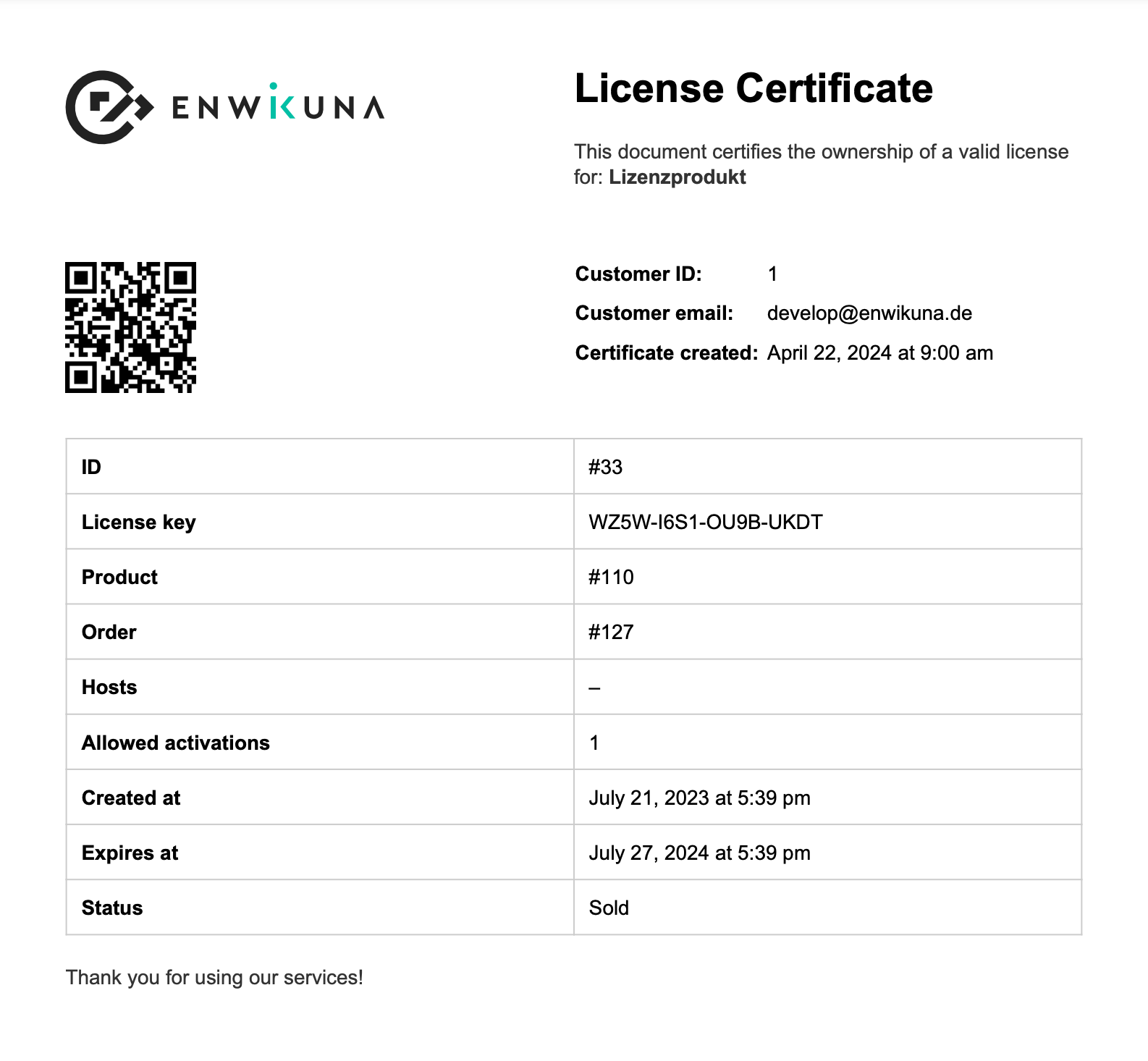
As soon as you scan this code with a smartphone, for example, you will be directed to a page that shows you whether the license is valid or not. You can also check whether the data matches the data on the license certificate.
A license is displayed as invalid in the following cases:
- The license has expired
- The license is locked
In all other cases, a license is valid.
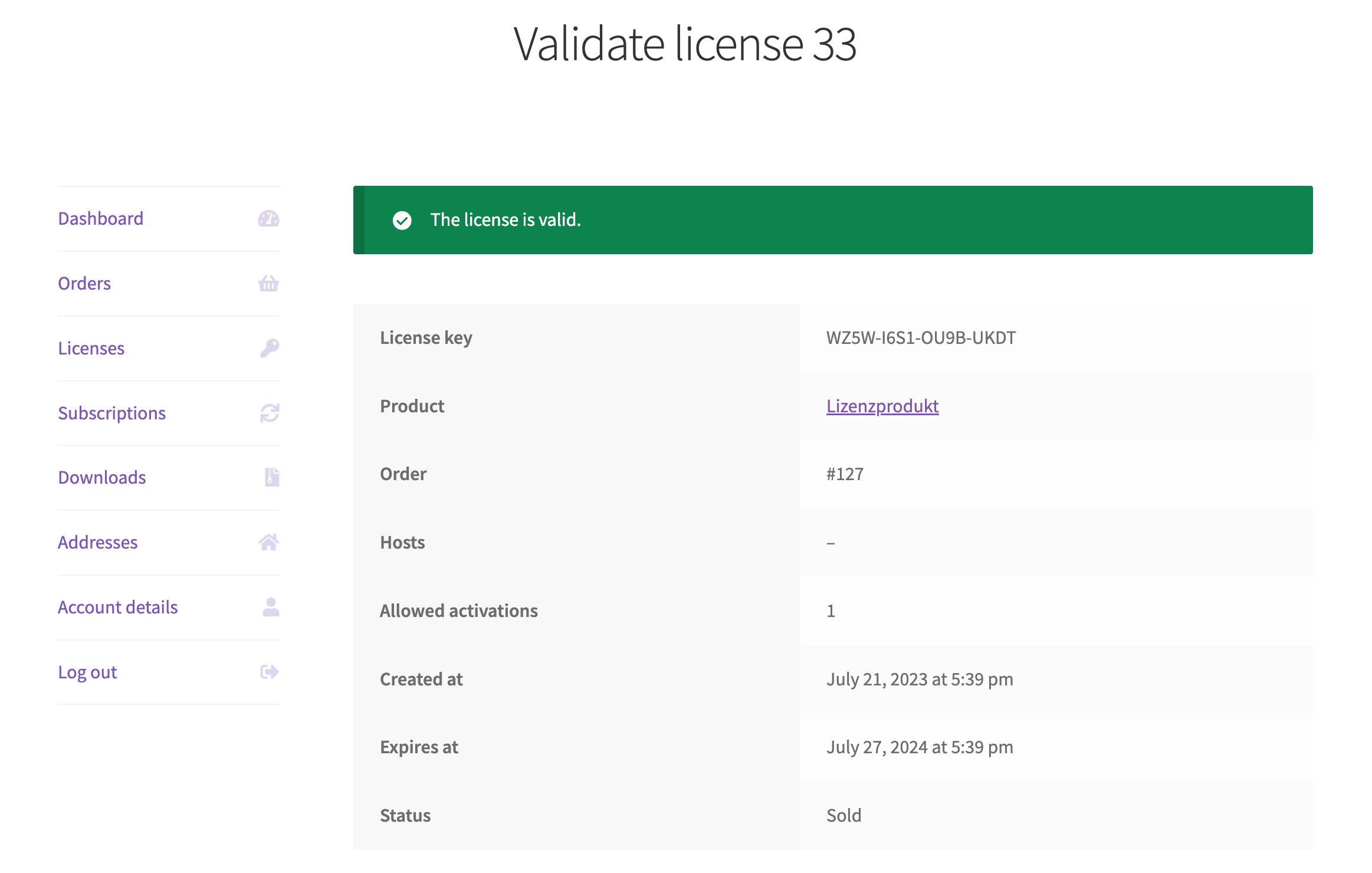
Important: A user is only allowed to validate licenses if they are an Administrator or have the Enwikuna License Manager Manager user role. Otherwise, the validation will be refused! You can select the role within the user settings inside WordPress. Click here to find out more about user roles regarding WordPress.