Overview
Activating and managing licenses for our products is an important part of ensuring secure and reliable operations. The Enwikuna Helper Setup Wizard will guide you through all the necessary and important steps to get Enwikuna Helper up and running.
Normally, the setup wizard is not needed, because it is currently only responsible for setting up the encryption of your license keys. However, it may happen that the automatic configuration fails. In this case you have to do the configuration on your own. To do this, open our dashboard under Dashboard > Enwikuna. Now click on the turquoise highlighted lettering, Enwikuna.
Please plan about 5 minutes for the setup wizard, depending on the amount of manual effort required.
If you run into any problems during the setup process, we’re here to help you configure and set up Enwikuna Helper. In addition, you can purchase our Initial Plugin Setup & Prioritized Support package in our store. In this case, we take over the complete setup of your plugin and support you prioritized and immediately with questions about Enwikuna Helper, e.g. via WhatsApp.
Setup steps
In the following, we give a brief insight into the individual steps of the setup wizard.
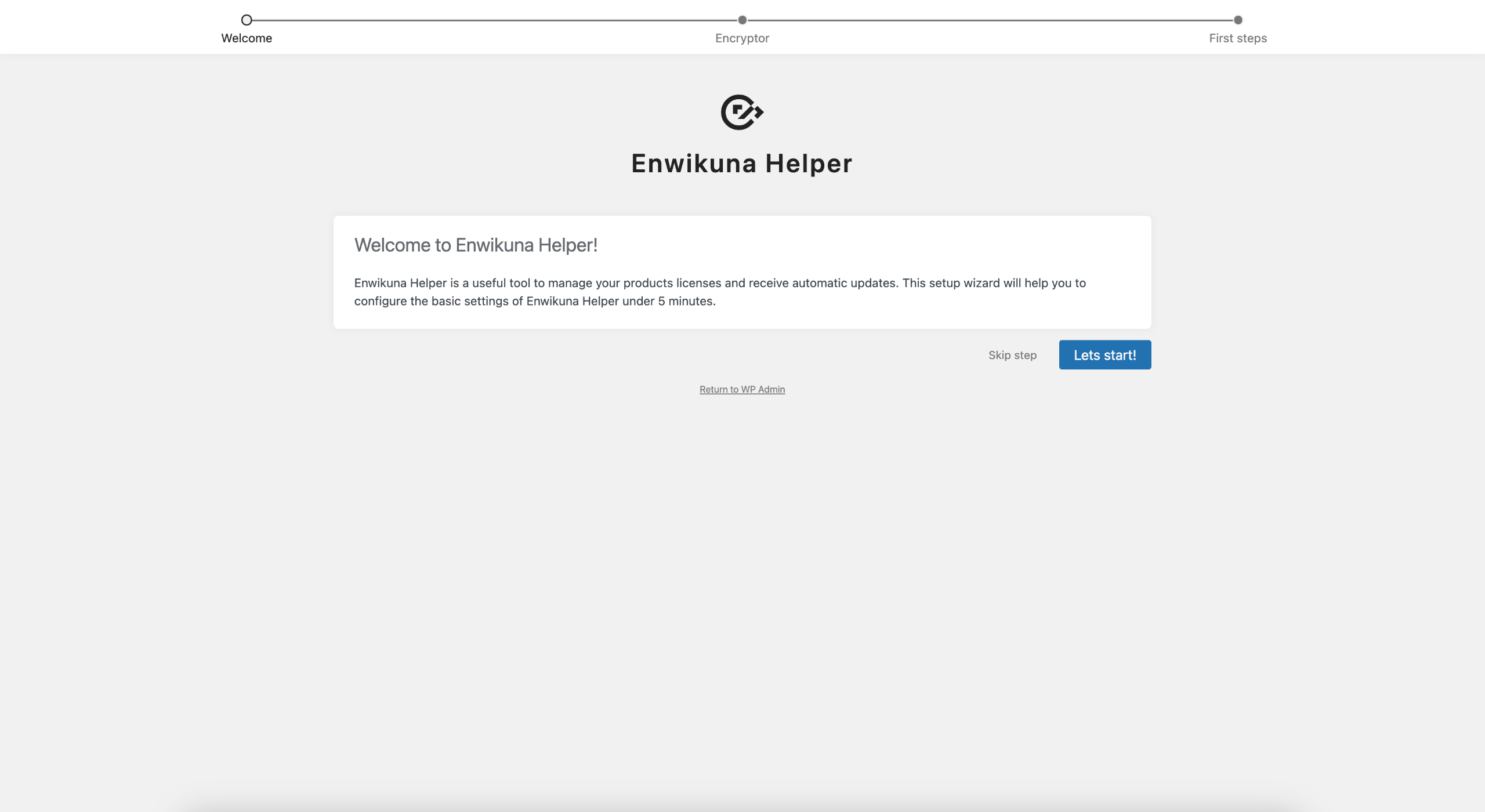
Encryptor
The Encryptor is very important because it encrypts all sensitive data from Enwikuna Helper in the database, such as your license keys for our products. By default, you can insert the key by pressing the Insert key button in your wp-config.php.
In some cases, your site may block the automatic insertion of the encryptor key. This is often the case with Raidboxes, for example. In this case, you need to configure Enwikuna Helper Encryptor manually. For this, follow the instructions provided by the setup wizard.
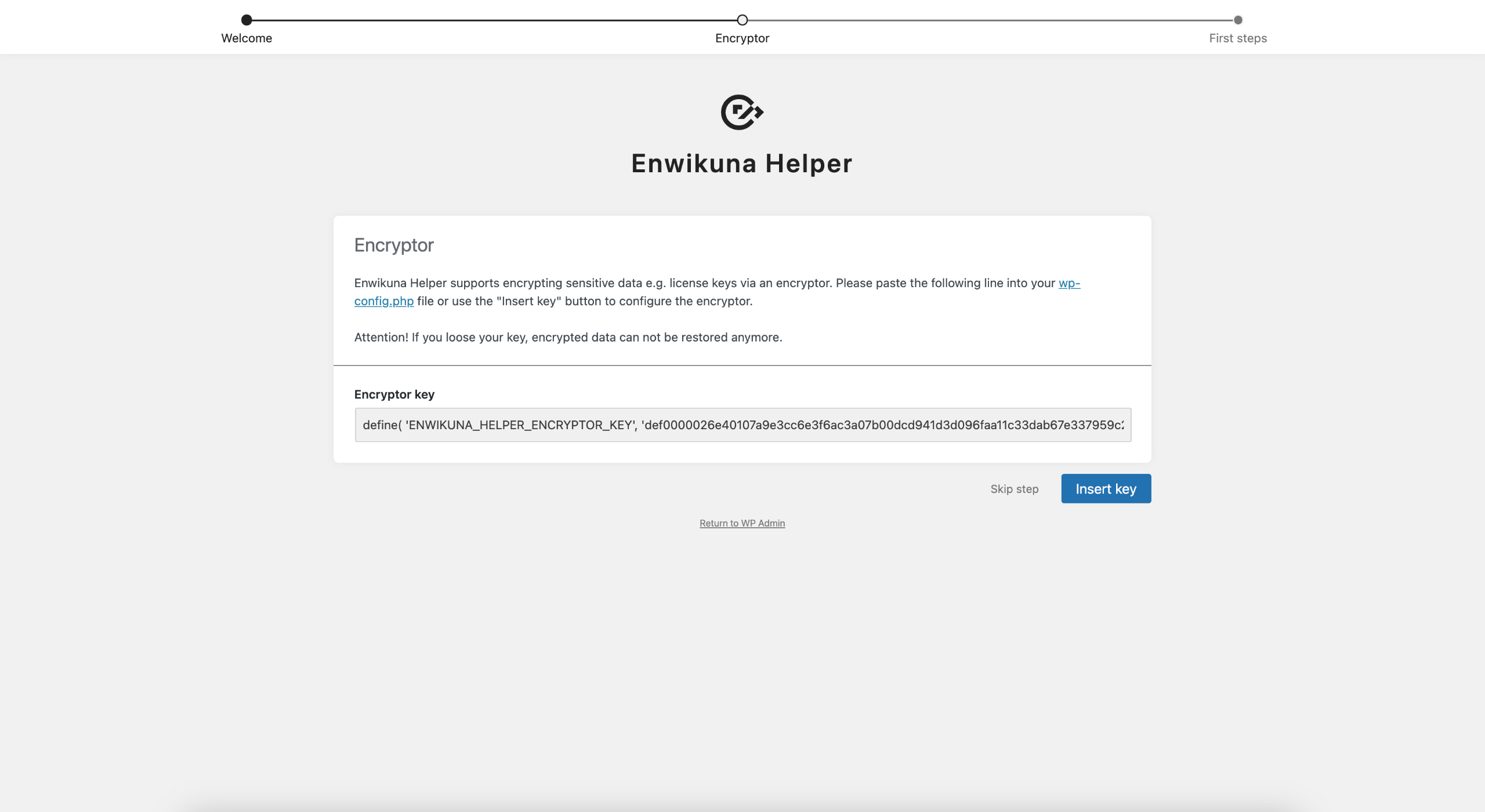
First steps
Congratulations! You have finished setting up Enwikuna Helper for startup via the setup wizard. Feel free to take a look around the world of Enwikuna Helper using the links from the feature overview.
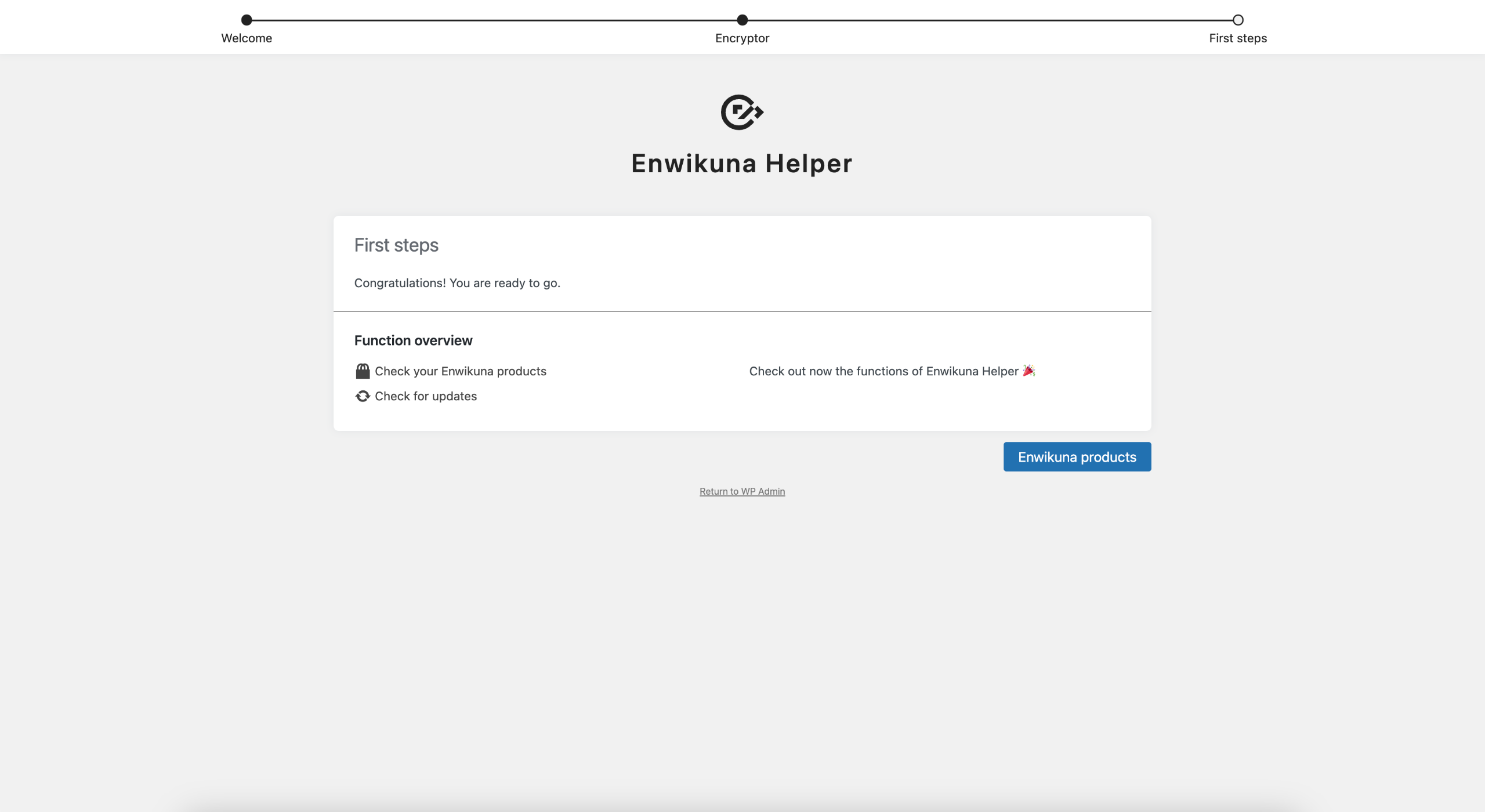
We wish you great success!