General
Sometimes there comes a point where you don’t know what to do, a problem for which you can’t find a solution. In this case, it seems best to submit a support request. We at Enwikuna are here to help you with your problem.
Basically, there are several ways to submit a support request. However, we ask you to be as specific as possible in your support request. Of course, people like to be tempted to write a few sentences in the hope that the problem will be understood. However, this is not helpful because we don’t know your system, nor your plugins that you use. It can always happen that different plugins are not compatible with each other and need adjustments. In order for us to be able to help you well, it is important that you send us a system report of Enwikuna License Manager in every support request. The system report can be found at Enwikuna License Manager > Statuses > System.
Once on the page, you will now find a message above the tables including a button to get the system report. Click on this button and copy the report to the clipboard via the 2nd button Copy for support. After that, attach the report to the end of your support request.
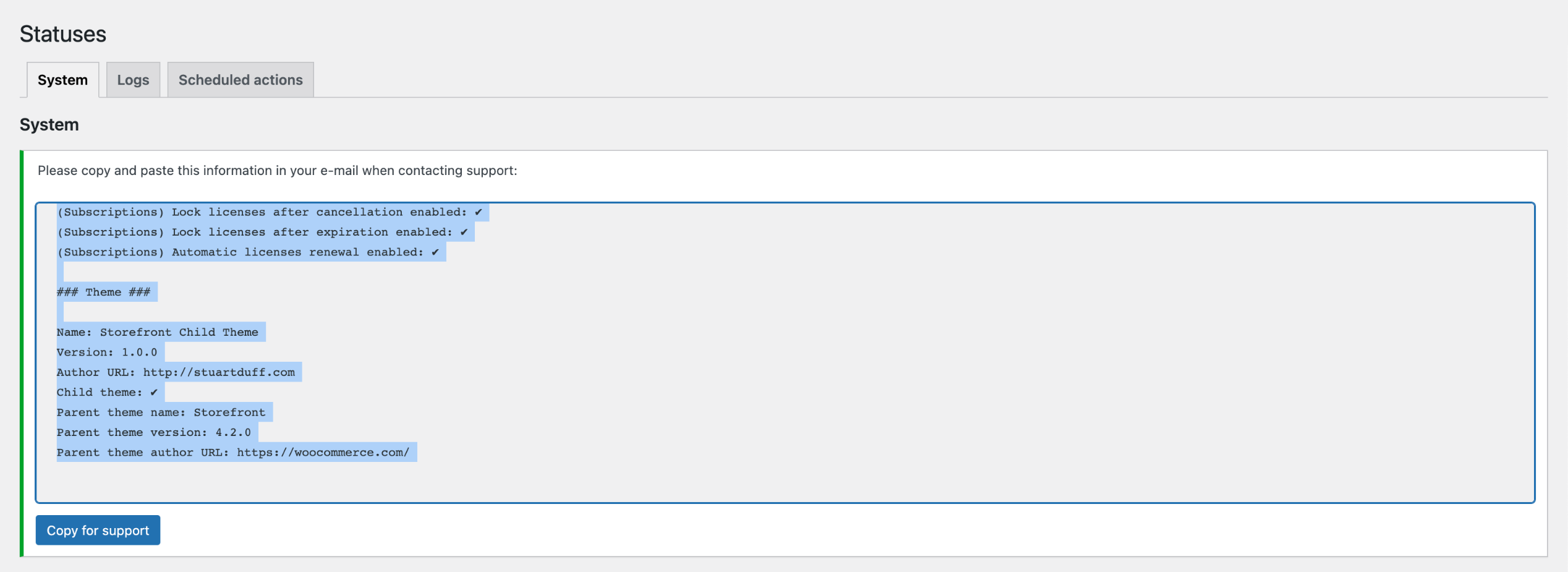
Option 1: WordPress Support Forum
Probably the easiest and best way is to submit a support request via the WordPress and Enwikuna License Manager support forum. For this you need to create an account on WordPress and then you can open a new topic. The advantage of this option is that your case will be visible to everyone and therefore can help other users who have the same problem as you.
Option 2: Support request to our helpdesk (Pro)
This type of request is the best option for us, but it refers to Enwikuna License Manager Pro only. All requests to our helpdesk are handled in a prioritized manner. To get the link to our helpdesk, you need to go to the plugin overview on your WordPress site. Next, find Enwikuna License Manager Pro in the list and click the support link. You will then be prompted to write an email. Submit it to create a new ticket. After successful creation, you will receive a submission confirmation from us.
Option 3: Support request via email
The last option is to email us to info@enwikuna.de. However, this option involves a lot of effort for us, so we kindly ask you to prefer the other two ways.